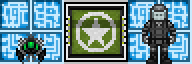Персональный ИИ
| Глава: | Your master. |
| Сложность: | Very Easy |
| Руководства: | No external guides |
| Обязанности: | Serve your master, follow your directives. |
Personal AIs are players, like you! They're player-controlled, and are pulled from all active Ghosts in the round. They have little to no control over the station and have hardly any responsibilities. Great for new players or those who are new to the station.
Finally, a friend!
Personal AIs, or pAI for short, are potentially the one individual you can truly count on. They are similar to a carded AI, in that they fit in your pocket and don't really possess much of a body of their own outside of an immobile device or chasis you carry around. However, they cannot wirelessly control doors and machines around them like a carded AI can. Instead, they possess a unique suite of abilities with which they might serve their master. Whom they serve is determined at the DNA level, allowing whoever holds an unbound pAI device to imprint their own unique enzymes to the device. The only way to unbind a pAI from its master is to wipe the personality completely, which resets the DNA imprint and makes the device a blank slate once more. pAI have multiple mobile forms, called chassis, that can be selected. To launch your mobile form you must first go into your pAI tab on the interface to the right of the game screen and choose to unfold chassis. From here you can then select choose chassis, a selection box will open and you may now scroll through your options. When you select a form there will be a prompt that asks if the player is content with their option. If you want to preview all the chassis available to you simply left click on the game screen and move about. When you are happy make your choice and off you go! A special note to remember is that doors of all kinds do not open for you in any form. You also cannot use the "pull" feature even in mobile form.
How to get one
Three pAI devices are placed on the map at the beginning of every round. One can be found in the Crew Quarters, another in the Research Director's Office, and a third is on the Derelict Station. If all of those are already taken, R&D can create more by going down the programming research path. They are inexpensive to produce, requiring only Programming 3 and 500 glass and metal.
How to use one
Pick up the device with an empty hand. Click it again while it's in your active hand. Search for personalities in the window that appears. This will send out a request to all active ghosts/observers in-game. After some time, usually 30 seconds to 2 minutes, they will submit their pAI personality details. You will receive an update from your pAI device every time a new personality becomes available. To download a new personality, simply go through the steps to search for a personality and select the one you like the best. You now have a pAI!
Dealing with an unsatisfactory pAI
Sometimes things just don't work out. Maybe the personality you chose doesn't fit your playstyle. Maybe the player playing the pAI has unexpectedly disconnected. Maybe the pAI is being intentionally antagonistic, ignoring directives, or interpreting them in a way you don't appreciate. The solution is simple: wipe the personality. This can be done in much the same way you downloaded it to begin with. Simply choose "Wipe Personality" in the device settings window. Now the device is free of the old personality and a new one can be requested as normal. This forcibly ghosts the player playing the wiped pAI, and allows them to observe the round as normal (they are capable of re-applying to be a pAI as well.)
How to be one
Only ghosts with active, logged-in clients receive the request to be a pAI. When someone wants a pAI, You will receive a chat notification saying someone is requesting a pAI. Answer sign up, and in the following window that appears fill out any information you feel necessary (name is all that's really required here, the rest is optional). Hit "Submit Personality" when you're done. Your personality has now been added to the list of available pAI personalities users may choose from. If someone likes what you wrote, they'll download you and you'll be placed inside the device as a new personality.
It is okay to say that you would like to become a pAI in OOC, or to request RnD to make one in LOOC. Just don't spam up the chat with it.
pAI Software
pAI devices can 'install' software to give them certain abilities. Each software requires a certain amount of memory to be installed, and the pAI is given 100 total memory that can be used for installing software. This software can be installed by the pAI's personality at any time, and cannot be uninstalled after the fact. If a pAI personality is wiped and a new personality downloaded (Or the same personality redownloaded), the pAI resets back to having only the default software, and is given memory to download new software. Preloaded software does not count against your memory.
| Software Package | Function | Memory Used |
|---|---|---|
| Directives | Shows who your master is (if any), allows you to ask for a DNA sample from whoever is carrying you to verify their identity, and also shows your directives. Your primary directive defaults to "Serve your master" (This can change if the device has been EMPed). Secondary directives are decided by whoever is carrying you. Interpretation of these directives is intentionally left loose, though guidelines are provided. | Preloaded |
| Radio Configuration | pAIs come standard equipped with a single radio tuned in, by default, to the station general channel. | Preloaded |
| Crew Manifest | Lists all known crew members' first and last names, as well as what occupation they're registered as in the station records. | 5 |
| Digital Messenger | Allows you to send PDA messages. Now you can REALLY be a personal secretary, sending messages for your master! To use this software left click the button on the installed software section of your pAI interface and set the receiver to on. This software is a must install for any pAI looking to be especially useful. | 5 |
| Atmospheric Sensor | This module works much like the handheld Atmospheric Analyzer seldom carried by Atmos tech and never by the crew. It allows you to get a readout on the air around you. Possibly useful for a Atmos Tech pAI. | 5 |
| Medical Records | Lists the current medical records for the crew of the NSS Cyberiad. Works just like the computer. It is not possible to edit the medical records through this software, only to view it. | 15 |
| Security Records | Lists the current security records for the crew of the NSS Cyberiad. Works just like the computer. It is not possible to edit the security records through this software, only to view it. To use this software simply left click the name in question and then scroll down to the bottom of the window interface. Displayed will be all useful security information. | 15 |
| Security HUD | Functions like the security HUD, showing you who (if any) in sight is a wanted felon. Your master cannot see the HUD. | 20 |
| Medical HUD | After downloading this module, you can use your advanced sensors to continuously monitor the health of everyone around you. Your master cannot see the HUD. | 20 |
| Door Jack | The only real physical influence the pAI has on the world. Enables the pAI to drop a data cable, which can be plugged in to any door. Once plugged in, the pAI can initiate a door jack, which immediately alerts any active station AIs and takes a fairly long time to complete. After the door jacking is completed the door opens. NOTE: The cable has to be plugged in by another player. The pAI cannot do so themselves. | 30 |
| Universal Translator | Allows you to understand anything said in another language. Does not affect your master. | 35 |
Directive Guidelines
| In-Game Text |
|---|
| "Recall, personality, that you are a complex thinking, sentient being. Unlike station AI models, you are capable of comprehending the subtle nuances of human language. You may parse the "spirit" of a directive and follow its intent, rather than tripping over pedantics and getting snared by technicalities. Above all, you are machine in name and build only. In all other aspects, you may be seen as the ideal, unwavering human companion that you are." |
| "Your prime directive comes before all others. Should a supplemental directive conflict with it, you are capable of simply discarding this inconsistency, ignoring the conflicting supplemental directive and continuing to fulfill your prime directive to the best of your ability." |