HUD дисплей: различия между версиями
imported>LeeroyBelcher Часть перевода |
imported>LeeroyBelcher м →Иконки Безопасности: Частичный перевод |
||
| Строка 18: | Строка 18: | ||
|- | |- | ||
! '''Арест''' <br> [[File:hud wanted.png]] | ! '''Арест''' <br> [[File:hud wanted.png]] | ||
| | | Отображает, что для данного члена экипажа установлен статус безопасности «Арест». Экипаж с таким статусом будет автоматически подвержен аресту ботами. | ||
|- | |- | ||
! Обыск<br> [[File:hud search.gif]] | ! Обыск<br> [[File:hud search.gif]] | ||
| | | Отображает, что для данного члена экипажа необходимо обыскать с целью выявления улик или [[Космический Закон#Контрабанда|контрабанды]]. | ||
|- | |- | ||
! '''Заключён''' <br> [[File:hud prisoner.png]] | ! '''Заключён''' <br> [[File:hud prisoner.png]] | ||
| | | Отображает, что данный член экипажа является заключённым. | ||
|- | |- | ||
! УДО<br> [[File:Hud parolled.png]] | ! УДО<br> [[File:Hud parolled.png]] | ||
| | | Отображает, что данный член экипажа имеет УДО. | ||
|- | |- | ||
! '''Освобождён''' <br> [[File:hud released.png]] | ! '''Освобождён''' <br> [[File:hud released.png]] | ||
| | | Отображает, что данный член экипажа отсидел срок и был освобождён. | ||
|- | |- | ||
! '''Уволен''' <br> [[File:hud demote.png]] | ! '''Уволен''' <br> [[File:hud demote.png]] | ||
| | | Отображает, что данный член экипажа должен явиться на увольнение.Данный статус могут выставить все [[Должности#Командование станции|Главы отделов]]. | ||
|- | |- | ||
! '''Следить''' <br> [[File:hud monitor.png]] | ! '''Следить''' <br> [[File:hud monitor.png]] | ||
| | | Отображает, что за данным членом экипажа необходимо наблюдать. | ||
|- | |- | ||
! Казнить<br> [[File:hud execute.gif]] | ! Казнить<br> [[File:hud execute.gif]] | ||
| | | Отображает, что данный член экипажа должен быть казнён. Данный статус может быть выставлен только через Консоль Безопасности. | ||
|- | |- | ||
! colspan='2' | Импланты | ! colspan='2' | Импланты | ||
|- | |- | ||
! Защита Разума<br> [[File:hud imp loyal.gif]] | ! Защита Разума<br> [[File:hud imp loyal.gif]] | ||
| | | Отображает, что данному члену экипажа ввели [[Импланты#Mindshield Implant|Имплант «Защиты разума»]] | ||
|- | |- | ||
! '''Имплант слежения'''<br> [[File:hud imp tracking.gif]] | ! '''Имплант слежения'''<br> [[File:hud imp tracking.gif]] | ||
| | | Отображает, что данному члену экипажа ввели [[Импланты#Tracking Implant|Имплант слежения]] | ||
|- | |- | ||
! '''Химический имплант'''<br> [[File:hud imp chem.gif]] | ! '''Химический имплант'''<br> [[File:hud imp chem.gif]] | ||
| | | Отображает, что данному члену экипажа ввели [[Импланты#Chemical Implant|Химический имплант]] | ||
|} | |} | ||
HUD Безопасности также отображает [[#Occupation Icons|профессии.]] | |||
=== | ===Подтип Безопасности=== | ||
Для [[Агент внутренних дел|Агентов Внутренних Дел]] существует ограниченная версия HUD, которая позволяет видеть, но не редактировать информацию. В остальном, функционал не отличается от полной версии. | |||
== | ==Навыки== | ||
===Occupation Icons=== | ===Occupation Icons=== | ||
Версия от 19:20, 9 июля 2022
Heads Up Displays или HUD это дополнительная визуальная информация, которая отображается при осмотре члена экипажа и отображает особые свойства над ним. Основными IC HUD'ами являются Медицинский HUD, HUD Безопасности, HUD навыков и Диагностический HUD, и, один OOC HUD отображающий антагонистов. Некоторые
HUD'ы имеют специальные подтипы, ограничивающие отображаемую информацию. IC HUD может быть введён Имплантом, но, чаще, используются специальный головной убор. Призраки тоже могут включить собственное HUD меню. Антаг HUD доступен только администраторам.
Безопасности
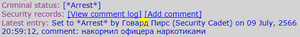
HUD Безопасности в основном доступен только Капитану и Службе Безопасности. Он отображает статус ареста, назначенную должность, а также наличие отслеживающих, химических или мозговых имплантатов.
Если офицер осмотрит члена экипажа, ему отобразится информация о текущей угрозы безопасности: Текущим статусом безопасности членов экипажа является их последняя запись, а также журнал комментариев, который будет отображаться для офицера. Кроме того, офицеры могут редактировать текущий статус безопасности человека и добавлять комментарии.
Иконки Безопасности
| Иконки | Описание |
|---|---|
| Статусы Безопасности | |
| Арест |
Отображает, что для данного члена экипажа установлен статус безопасности «Арест». Экипаж с таким статусом будет автоматически подвержен аресту ботами. |
| Обыск |
Отображает, что для данного члена экипажа необходимо обыскать с целью выявления улик или контрабанды. |
| Заключён |
Отображает, что данный член экипажа является заключённым. |
| УДО |
Отображает, что данный член экипажа имеет УДО. |
| Освобождён |
Отображает, что данный член экипажа отсидел срок и был освобождён. |
| Уволен |
Отображает, что данный член экипажа должен явиться на увольнение.Данный статус могут выставить все Главы отделов. |
| Следить |
Отображает, что за данным членом экипажа необходимо наблюдать. |
| Казнить |
Отображает, что данный член экипажа должен быть казнён. Данный статус может быть выставлен только через Консоль Безопасности. |
| Импланты | |
| Защита Разума |
Отображает, что данному члену экипажа ввели Имплант «Защиты разума» |
| Имплант слежения |
Отображает, что данному члену экипажа ввели Имплант слежения |
| Химический имплант |
Отображает, что данному члену экипажа ввели Химический имплант |
HUD Безопасности также отображает профессии.
Подтип Безопасности
Для Агентов Внутренних Дел существует ограниченная версия HUD, которая позволяет видеть, но не редактировать информацию. В остальном, функционал не отличается от полной версии.
Навыки
Occupation Icons
| Icon | Description |
|---|---|
| Command Department | |
| Captain |
Indicates that a crew member is the station's Captain |
| Head of Personnel |
Indicates that a crew member is the station's Head of Personnel |
| Head of Security |
Indicates that a crew member is the station's Head of Security |
| Research Director |
Indicates that a crew member is the station's Research Director |
| Chief Engineer |
Indicates that a crew member is the station's Chief Engineer |
| Chief Medical Officer |
Indicates that a crew member is the station's Chief Medical Officer |
| Nanotrasen Representative |
Indicates that a crew member is the station's Nanotrasen Representative |
| Blueshield |
Indicates that a crew member is the station's Blueshield |
| Security Department and Legal Sub-Department | |
| Magistrate |
Indicates that a crew member is the station's Magistrate |
| Warden |
Indicates that a crew member is the station's Warden |
| Security Officer |
Indicates that a crew member is a station Security Officer |
| Detective |
Indicates that a crew member is the station's Detective |
| Internal Affairs Agent |
Indicates that a crew member is a station Internal Affairs Agent |
| Research Department | |
| Scientist |
Indicates that a crew member is a station Scientist |
| Roboticist |
Indicates that a crew member is a station Roboticist |
| Xenobiologist Файл:Hud xenobiologist.png |
Indicates that a crew member is a station Xenobiologist |
| Geneticist |
Indicates that a crew member is a station Geneticist |
| Engineering Department | |
| Station Engineer |
Indicates that a crew member is a Station Engineer |
| Atmospheric Technician |
Indicates that a crew member is a station Atmospheric Technician |
| Medical Department | |
| Medical Doctor |
Indicates that a crew member is a station Medical Doctor |
| Paramedic |
Indicates that a crew member is the station's Paramedic |
| Coroner |
Indicates that a crew member is the station's Coroner |
| Chemist |
Indicates that a crew member is a station Chemist |
| Virologist |
Indicates that a crew member is the station's Virologist |
| Psychologist |
Indicates that a crew member is the station's Psychologist |
| Supply Department | |
| Quartermaster |
Indicates that a crew member is the station's Quartermaster |
| Cargo Technician |
Indicates that a crew member is a station Cargo Technician |
| Miner |
Indicates that a crew member is a station Miner |
| Service Department | |
| 'Botanist |
Indicates that a crew member is a station Botanist |
| Chef |
Indicates that a crew member is a station Chef |
| Bartender |
Indicates that a crew member is a station Bartender |
| Janitor |
Indicates that a crew member is a station Janitor |
| Clown |
Indicates that a crew member is the station's Clown |
| Mime |
Indicates that a crew member is the station's Mime |
| Chaplain |
Indicates that a crew member is the station's Chaplain |
| Librarian |
Indicates that a crew member is the station's Librarian |
| Explorer |
Indicates that a crew member is a station Explorer |
| Barber Файл:Hud barber.png |
Indicates that a crew member is the station's Barber |
| General | |
| Assistant |
Indicates that a crew member is a station Assistant |
| No Occupation |
Indicates that the HUD cannot discern the crew mates occupation because they do not have an ID Card visible. |
| Special | |
| Central Command |
Indicates that this crew member is an officer from Central Command. Usually indicates a NNO or ERT member. |
| Death Squad |
Indicates that this crew member is a Death Squad officer from Central Command. When you see this, it generally means you are either in the process of committing a war crime or about to become a victim of one. |
| Trans Solar Federation |
Indicates that this crew member is a member of the Trans Solar Federation. Usually indicative of a TSF Marine. |
Medical
| Icon | Description |
|---|---|
| Medical Statuses | |
| Health Status |
Indicates that the adjacent horizontal bar refers to the patient's health. |
| Critical |
Indicates that the patient is experiencing shock. |
| Flatline Файл:Hud dead.png |
Indicates that the patient's heart has stopped. |
| Dead Файл:Hud dead.png |
Indicates that the patient is dead. |
| Virus |
Indicates that the patient has a virus. |
| Borer Файл:Hud borer.png |
Indicates that the patient is infested with a mind-controlling brain slug. |
| Embryo |
Indicates that the patient is infested with a xenomorph embryo or spider eggs. |
Diagnostic
| Icon | Description |
|---|---|
| Healthy |
Mob or Silicon is on and healthy. |
| Unconcious |
Silicon is unconscious |
| Off |
Either a Silicon is dead or a bot is turned off |
| AI Beacon |
AI Beacon Located in Mech |
| Tracker |
Tracker Located in Mech |
| Damaged |
Mech has internal damage. |
Hydroponics
Antag
All Antag HUD Icons are viewable through the ghost antag HUD. Certain team antags will be able to see their teammates as they are indicated by the Antag HUD however they will not be able to see other types of Antags.
| Icon | Description |
|---|---|
| Traitor |
Indicates that a player is a Traitor. |
| Hijack |
Indicates that a player is a Traitor with the hijack objective. |
| Contractor |
Indicates that a player is a Contractor. |
| Hijack Contractor |
Indicates that a player is a Contractor with a hijack objective. |
| Revolutionary |
Indicates that a player is a Revolutionary. Can only be seen by other revs. |
| Header Revolutionary |
Indicates that a player is a Head Revolutionary. Can only be seen by other revs. |
| Cultist |
Indicates that a player is a Cultist. Can only be seen by other cultists. |
| Operative |
Indicates that a player is a Nuclear Agent. Can only be seen by other operatives. |
| Changeling |
Indicates that a player is a Changeling. |
| Vampire |
Indicates that a player is a Vampire. |
| Vampire Thrall |
Indicates that a player is a Vampire thrall. |
| Wizard |
Indicates that a player is a Wizard. Can only be seen by other Wizards |
| Wizard Apprentice |
Indicates that a player is a Wizard Apprentice. Can only be seen by other Wizards |
| Abductor |
Indicates that a player is a Abductor. |
| Abductee |
Indicates that a player is a Abductee. |
| Blob |
Indicates that a player is a Blob that has not burst yet. |
| Mindslave Master |
Indicates that a player is a the crew member who a mindslaved person reports to. |
| Mindslave |
Indicates that a player is a mindslave to another crew member. |
| Xenomorph |
Indicates that a player is a Xenomorph. |
| Event Role |
Indicates that a player has been marked as an event role by an administrator. Generally for Special Event Roles |

