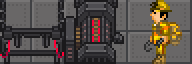MODSuits: различия между версиями
(Перевод сборки MODsuit) |
|||
| Строка 185: | Строка 185: | ||
|- | |- | ||
! Апокрифический MODsuit <br> [[File:Mod Deathsquad.png]] | ! Апокрифический MODsuit <br> [[File:Mod Deathsquad.png]] | ||
| [[ | | [[Отряд Смерти]] | ||
| | | | ||
* Bluespace Storage | * Bluespace Storage | ||
| Строка 196: | Строка 196: | ||
|- | |- | ||
! Корпоротивный MODsuit <br> [[File:Mod Corporate.png]] | ! Корпоротивный MODsuit <br> [[File:Mod Corporate.png]] | ||
| [[ | | [[Офицер Центрального командования]] | ||
| | | | ||
* Bluespace Storage | * Bluespace Storage | ||
| Строка 214: | Строка 214: | ||
|} | |} | ||
== | ==Создание MODsuit== | ||
# | # Создайте все части на [[Фабрикатор экзокостюмов]] | ||
# [[File:Mod Core.gif|32px]] | # [[File:Mod Core.gif|32px]]Закажите одно ядро MOD в [[Снабжение|Карго]] или найдите его в тех тоннелях и почините отвёрткой, так-же в шкафу [[Робототехник|Робототехников]] появляется один в начале смены. | ||
# [[File:Mod Shell.png|32px]] | # [[File:Mod Shell.png|32px]] Добавьте ядро MOD к MOD shell | ||
# [[File:Screwdriver tool.png|32px]] ''' | # [[File:Screwdriver tool.png|32px]] '''Отвёртка''' Ядро MOD | ||
# [[File:Mod Helmet.png|32px]] | # [[File:Mod Helmet.png|32px]] Добавьте '''Шлем''' мод | ||
# [[File:Mod Chestplate.png|32px]] | # [[File:Mod Chestplate.png|32px]] Добавьте '''Нагрудник''' | ||
# [[File:Mod Gauntlets.png|32px]] | # [[File:Mod Gauntlets.png|32px]] Добавьте '''Перчатки''' | ||
# [[File:Mod Boots.png|32px]] | # [[File:Mod Boots.png|32px]] Добавьте '''Ботинки''' | ||
# [[File:Wrench.png|32px]] ''' | # [[File:Wrench.png|32px]] '''Гаечный ключ''' | ||
# [[File:Screwdriver tool.png|32px]] ''' | # [[File:Screwdriver tool.png|32px]] '''Отвёртка''' | ||
# [[File:Mod Standard Plating.png|32px]] | # [[File:Mod Standard Plating.png|32px]] Добавьте оболочку(может меняться в зависимости от того как MODsuit вы хотите создать) | ||
# [[File:Screwdriver tool.png|32px]] | # [[File:Screwdriver tool.png|32px]] Откройте панель MODsuit '''Отвёрткой''' | ||
# [[File:Powercell.png|32px]] | # [[File:Powercell.png|32px]] Вставьте '''Батарейку''' | ||
# [[File:Screwdriver tool.png|32px]] | # [[File:Screwdriver tool.png|32px]]Закройте MODsuit '''Отвёрткой''' | ||
==Plating Types== | ==Plating Types== | ||
Версия от 20:04, 10 октября 2023
Причина: THIS PAGE IS WORK IN PROGRESS. FOR ANY MISSING INFORMATION, PLEASE REFER TO: TG STATION WIKI
Что такое MODsuit скафандры?
Модульные устройства для верхней одежды, они же MOD suits, представляют собой настраиваемые защитные костюмы, которые поддерживают множество модулей, помогающих владельцу. Чтобы изготовить и использовать один из них, вам нужно будет посетить как Карго, так и Робототехнику, Да бы собрать свой собственный Modsuit
- А как собственно использовать MODsuit?
Чтобы использовать MODsuit, положите его в слот для рюкзака, куда обычно помещается ваша сумка / Сатчель. Вы также можете поместить предметы в MODsuit так же, как вы бы поместили их в рюкзак, если он оснащен модулем хранения. Разверните каждую часть костюма, а затем активируйте его!.
Зарядка MODsuit
ваш MODsuit работает при помощи ядра MOD ![]() Чтобы зарядить его залезьте в костюме в зарядку киборга и зарядка пойдёт
Чтобы зарядить его залезьте в костюме в зарядку киборга и зарядка пойдёт![]() . а ещё на худой конец можно просто сменить батарейкуЗамена батарейки
. а ещё на худой конец можно просто сменить батарейкуЗамена батарейки
Если ваш Modsuit костюм работает на Плазменном ядре MOD ![]() который является стандартом MODsuit для всех шахтёрских MOD., Вставьте
который является стандартом MODsuit для всех шахтёрских MOD., Вставьте ![]() Вставьте плазму в MOD
Вставьте плазму в MOD ![]() Для зарядки MODsuit
Для зарядки MODsuit
MOD Suit и их оборудование
| MODSuit | Местонахождение | Базовые модули |
|---|---|---|
Стандартный MODsuit 
|
Может быть собрано в Робототехнике | N/A |
Инжинерный MODsuit 
|
Хранилище инженерных Suit , Может быть собрано в Робототехнике |
|
Атмосферный MODsuit 
|
Хранилище инженерных Suit , Может быть собрано в Робототехнике |
|
Улучшеный MODsuit 
|
Офис СЕ, Можно купить у Sol Traders |
|
Погрузочный MODsuit 
|
Можно заказать в Карго |
|
Шахтёрский MODsuit 
|
Шахтёрский раздатчик |
|
Медецинский MODsuit 
|
Хранилище инженерных Suit, Может быть собрано в Робототехнике |
|
Спасательный MODsuit 
|
Офис Парамедика, Офис СМО, Можно купить у Sol Traders |
|
Иследовательный MODsuit 
|
Офис РД, Можно купить у Sol Traders |
|
MODsuit Службы безопасности
|
Оружейная, Может быть собрано в Робототехнике |
|
Охраный MODsuit 
|
Офис ГСБ, Можно купить у Sol Traders |
|
Мажорный MODsuit 
|
Офис капитана |
|
КосмоКлоунский MODsuit 
|
Может быть собрано в Робототехнике | N/A |
Синдикатский MODsuit 
|
Аплинк Трейтора, Аплинк Ядерных Оперативников |
|
Элитный Синдикатский MODsuit 
|
Аплинк Трейтора, Аплинк Ядерных Оперативников |
|
Прототип MODsuit 
|
Космические Руины |
|
MODsuit Группы экстренного реогирования
|
Отряд Быстрого Реагирования |
|
Апокрифический MODsuit 
|
Отряд Смерти |
Apocryphal Officer MODsuit Only:
|
Корпоротивный MODsuit 
|
Офицер Центрального командования |
|
MODsuits Исправительной или Административной команды
|
N/A |
|
Создание MODsuit
- Создайте все части на Фабрикатор экзокостюмов
 Закажите одно ядро MOD в Карго или найдите его в тех тоннелях и почините отвёрткой, так-же в шкафу Робототехников появляется один в начале смены.
Закажите одно ядро MOD в Карго или найдите его в тех тоннелях и почините отвёрткой, так-же в шкафу Робототехников появляется один в начале смены. Добавьте ядро MOD к MOD shell
Добавьте ядро MOD к MOD shell Отвёртка Ядро MOD
Отвёртка Ядро MOD Добавьте Шлем мод
Добавьте Шлем мод Добавьте Нагрудник
Добавьте Нагрудник Добавьте Перчатки
Добавьте Перчатки Добавьте Ботинки
Добавьте Ботинки Гаечный ключ
Гаечный ключ Отвёртка
Отвёртка Добавьте оболочку(может меняться в зависимости от того как MODsuit вы хотите создать)
Добавьте оболочку(может меняться в зависимости от того как MODsuit вы хотите создать) Откройте панель MODsuit Отвёрткой
Откройте панель MODsuit Отвёрткой Вставьте Батарейку
Вставьте Батарейку Закройте MODsuit Отвёрткой
Закройте MODsuit Отвёрткой
Plating Types
NOTE: The stats can be plugged into this formula to get the percentage of damage blocked. For instance, a score of 200 on melee means 80% of damage blocked for melee.
Modsuit Maintenance
Замена Батарейки
- Use
 Screwdriver on the
Screwdriver on the  MODsuit central controller.
MODsuit central controller. - Use
 Wrench.
Wrench. - Re-insert the
 MODsuit core.
MODsuit core. - Insert the
 Power Cell.
Power Cell. - Use
 Screwdriver.
Screwdriver.
Fixing Wiring
MODsuits wiring can malfunction after MODsuit is damaged by EMPs.
Possible Malfunctions include:
- Lack of response from the MODsuits functions.
- The User Interface becoming Dysfunctional until fixed.
In order to fix the wiring:
- Use a
 Screwdriver to expose the wiring.
Screwdriver to expose the wiring. - Hack using a
 Multitool or
Multitool or  Wirecutters.
Wirecutters. - Use a
 Screwdriver to hide the wires again when done.
Screwdriver to hide the wires again when done.
- Do note the wire order in every single MODsuit is different.
Upgrading the MODsuit
Module Addition:
- Use
 Screwdriver on the
Screwdriver on the  MODsuit central controller.
MODsuit central controller. - Insert modules of your choosing.
- Use
 Screwdriver.
Screwdriver.
Module Removal:
- Use
 Screwdriver on the
Screwdriver on the  MODsuit central controller.
MODsuit central controller. - Use
 Crowbar to take the modules out.
Crowbar to take the modules out. - Use
 Screwdriver.
Screwdriver.
Modules
Module power drain is based on MODsuit's power drain.
For example, standard MODsuit drain value is 5. Keeping a visor on drains at a rate of 5•0.3.
Printable Modules
Anomaly-Powered Modules
Illegal Modules
| Module | Required Tech Levels |
|---|---|
Syndicate Storage Module 
|
7 Materials 7 Power 7 Engineering 4 Illegal |
Plate Compression Module 
|
6 Materials 6 Engineering 5 Power 2 Illegal |
Maintenance Modules
Modules, that can be found in Maintenance.
| Module | Complexity | Passive Cell Drain | Active Cell Drain | On-Use Cell Drain | Description |
|---|---|---|---|---|---|
Springlock Module 
|
3 | 0 | 0 | 0 | |
Balloon Blower Module 
|
1 | 0 | 0 | 0.5 | |
Stamper Module 
|
1 | 0 | 0.3 | 0 |
Syndicate Modules
| Module | Complexity | Passive Cell Drain | Active Cell Drain | On-Use Cell Drain | Description |
|---|---|---|---|---|---|
Armor Booster Module 
|
0 |
Uplink Modules
Modules that can be obtained through Syndicate Uplink.
| Module | Complexity | Passive Cell Drain | Active Cell Drain | On-Use Cell Drain | Telecrystal Cost | Description |
|---|---|---|---|---|---|---|
Thermal Visor Module 
|
1 | 0 | 0.3 | 0 | 15 TC | Lets you see living beings through walls. Also provides night vision. |
Night Visor Module 
|
1 | 0 | 0.3 | 0 | 5 TC | Lets you see clearer in the dark. |
Plate Compression Module 
|
2 | 0 | 0 | 0 | 10 TC | A module that lets the suit compress into a smaller size. Not compatible with storage modules, you will have to take that module out first. |
Anti-Slip Module 
|
1 | 0.1 | 0 | 0 | 5 TC | A module preventing the user from slipping on water. Already installed in the uplink modsuits. |
Heavily Modified Springlock Module 
|
0 | 0 | 0 | 5 TC | A module that spans the entire size of the MOD unit, sitting under the outer shell. This mechanical exoskeleton pushes out of the way when the user enters and it helps in booting up, but was taken out of modern suits because of the springlock's tendency to "snap" back into place when exposed to humidity. You know what it's like to have an entire exoskeleton enter you? This version of the module has been modified to allow for near instant activation of the MODsuit. Useful for quickly getting your MODsuit on/off, or for taking care of a target via a tragic accident. It is hidden as a DNA lock module. It will block retraction for 10 seconds by default to allow you to follow up with smoke, but you can multitool the module to disable that. | |
Hidden Holster Module 
|
1 | 0 | 0 | 0 | 5 TC | A holster module disguised to look like a tether module. Gun not included. |
Other Modules
Modules obtainable via other means, as well as ones you cannot obtain.
| Module | Complexity | Passive Cell Drain | Active Cell Drain | On-Use Cell Drain | Location | Description |
|---|---|---|---|---|---|---|
Prototype Kinesis Module 
|
0 | 0 | 0 | 5 | Can be found on the Prototype MODsuit. | |
Kinesis Module Plus 
|
0 | 0 | 0 | 3 | Pre-Equipped on Prototype MODsuit. | |
Insignia Module 
|
0 | 0 | 0 | 0 | Pre-Equipped on Responsory MODsuit. | |
Power Kick Module 
|
0 | 0 | 0 | 0 | Pre-Equipped on commander and inquisitory Responsory MODsuits. Pre-Equipped on Apocryphal MODsuit. Inside of Metroid Bundle. Can be bought from Sol Traders. | |
Advanced Cloaking Module 
|
4 | 0 | 1 | 5 | ADMIN SPAWN ONLY | |
Camera Module 
|
1 | 0 | 0 | 0 | Pre-Equipped on Responsory MODsuit. | |
Advanced Magnetic Stability Module 
|
0 | 0 | 0.5 | 0 | Pre-Equipped on Advanced, Responsory, Apocryphal, Corporate and Administrative MODsuits. | |
MOD Magnet Module 
|
0 | Pre-Equipped on Loader MODsuit. |