Руководство по телепортации
Телепортационное оборудование
Блюспейс в двух словах
NanoTrasen - является лидером в сфере использования блюспейс технологий, и использует его с целью транспортировки и телепортации из точки A в точку B, не пересекая пространство между ними. На самой станции, вы можете найти множество оборудования для телепортации, и в какой-то момент вы зададитесь вопросом - как они работают, и для чего они нужны.
Опасности блюспейса
Телепортация - не игрушка. При неправильном использовании вы легко можете пропустить место назначения на несколько метров. Работая на космической станции, это значит, что таким методом вы без проблем можете оказаться в космосе, или что ещё хуже - в реакторе. Всегда проверяйте, что вся аппаратура настроена правильно и откалибрована должным образом. Если вы хотите максимально обезопасить себя - надевайте скафандр, более того при наличии на вас любого блюспейс объекта (Блюспейс сумки/рюкзака/колбы) имеет шанс сбить калибровку. Важные космические объекты, как например Центральное Командование, имеют особую защиту от блюспейс телепортации, чтобы избежать несанкционированного проникновения.
Аппаратура
Стационарные телепорты
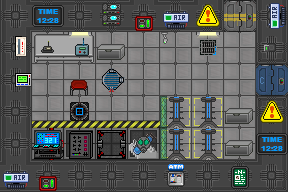
 Это консоль управления, которая позволяет вам выставлять точку назначения и калибровать телепортер.
Это консоль управления, которая позволяет вам выставлять точку назначения и калибровать телепортер. Это станция телепортации. Она соединяет консоль управления и сам телепортер, позволяя активировать сам телепортер, и всегда обязана находится между ними.
Это станция телепортации. Она соединяет консоль управления и сам телепортер, позволяя активировать сам телепортер, и всегда обязана находится между ними. Это телепортер, который позволяет вам путешествовать через портал до нужной точки.
Это телепортер, который позволяет вам путешествовать через портал до нужной точки.
Вероятно, именно эти стационарные телепорты, используемые на станции, и позволяющие переходить только до специальных маячков. Их можно найти в разных частях станции, на спутнике ИИ и в телекоммуникациях. Другие же могут быть найдены дрйфующими в космосе, или же построенные с нуля.
Использование.
Используйте консоль для выбора места назначения. После этого проведите калибровку телепорта. Без калибровки телепорт будет очень неточным, и может выбросить вас в космос. Как только калибровка будет готова, используйте телепортную станцию чтобы активировать телепортер. После этого, войдите в ворота телепортера, чтобы достичь нужной вам точки.
Установка
This is only necessary if repairing a damaged setup or setting up your own. After construction the console, station and gate (see Guide_to_Advanced_Construction), open up the station with a screwdriver and use wirecutters to link it to the adjacent console and gate, then close it up again. Your teleporter should now be ready for use.
Ручной телепортер
Удобное маленькое устройство, которое можно найти в телепортационной комнате и каюте капитана, его хотят заполучить многие и его часто крадут.
Использование
Держа устройство в руке, откройте его для открытия меню. В меню вы увидите список всех действующих стационарных телепортов, смотрите выше. The hand teleporter works by using their connection and target setup. As such, you can only jump to destinations that are currently being targeted by a stationary teleporter, aside from attempting a blind jump which has a high risk of just ending in space. For this reason, it is useful to memorize which number represents which teleporter and what it is targeting. After use a short lived portal is generated next to the user.
Telepads

What people usually mean when they talk about telescience. These devices need to be constructed before you can play around with them and allow teleportation to and from almost any place on station and in space, with only certain teleportation-jammed areas off-limits. See Guide to Telescience for an in-depth explanation.
For the time being they can no longer be constructed, as the circuit boards are unobtainable without admin intervention.
Quantum Pads
Not to be confused with telepads, despite the visual similarity. These devices are linked with one another and allow instant travel from one to the other. Sometimes used to link several areas of the station together for instant travel with little risks.
Usage Simple stand on the pad and click it to use it. You will instantly be teleported to the linked pad. Keep in mind the pads have a cooldown, so you might have to wait a bit if it was used previously.
Setup After constructing a pair of quantum pads that you want to link (see Руководство по продвинутому строительству), open a quantum pad with a screwdriver, use a multitool on it to save the quantum pad's data in the multitool buffer. Then use the multitool on the (unopened) quantum pad you'd like to link it to to set it as a destination. Repeat this process the other way around to enable return trips or create more creative links of quantum pads.
Cargo Telepads
A variant of the normal quantum pads that are present at roundstart at cargo, the mining station and in science. These pads are the destinations of Rapid Crate Senders used by cargo. Crates and lockers can be instantly transported to these pads.
Usage Click a crate or locker with the RCS, then chose a destination from the list that pops up.
Portal Gun

An extremely advanced piece of technology, this gun, also called the 'Bluespace Wormhole Projector' creates linked, orange and blue portals. Anything entering one portal is teleported to the other. Definitely not stolen from Aperture Science.
Usage Click somewhere to shoot a portal projectile. It will create a portal when it hits a wall or other obstacle. Alternates portal colors it creates. The sprite of the gun is of the same color as the portal it will create on the next use. Alternatively, using it in hand toggles between which portal to create next. Has unlimited charges, somehow.
Telegun
A syndicate spin on NT bluespace technology, this traitor item can be locked onto the same teleportation beacons as stationary teleporters and then sends people shot with it to said beacon.
Usage Use it in hand to pick a destination. Then click on people to shoot the teleportation projectile at them. Does not work on inanimate objects. Can be recharged at a recharger like other guns.

